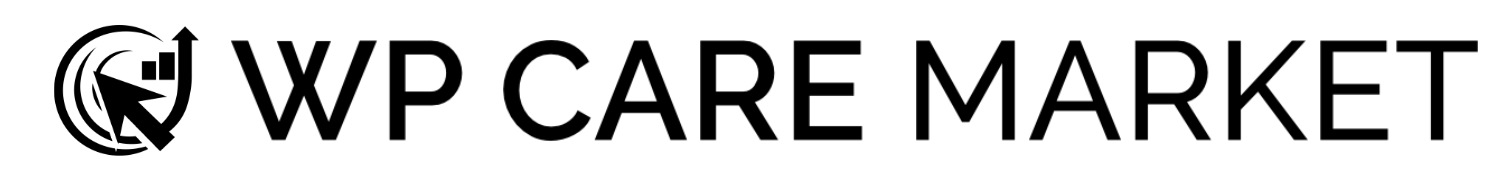Keeping right on track with your business is important which oftentimes may hinder us from taking the necessary time off either through planned or unexpected leaves. Kristina wrote certain “MUST Dos” to keep the business going without having to worry a bit. Read more about it here.
Winning More Work from Existing Clients
Growing your client database is as easy as retaining the existing ones in your portfolio. Leveraging on existing clients is a minimal and cost effective way of getting a stable source of business. Kristina offers essential elements to working out client requests which leads to accomplishing bigger business goals.
Creating Agency Success with Website Care Plans
Ep 6: Ghostbusters
[powerpress]
On this episode we discuss how to take a business for 0 to 60 online. We’ll explore what’s involved with creating an online presence and where we disagree about where time and money is spent.
Guests: Mike Killen of Sell Your Service and Todd Shays of Queen Bee Salon & Spa
Helpful links: https://www.yext.com
Ep 5: Anchorman
[powerpress]
On this episode we talk about leveraging content on a website to achieve more visitors, when we see content creation as valuable and when it’s not.
Guests: Mike Killen of Sell Your Service and Todd Shays of Queen Bee Salon & Spa
Ep 4: Top Gun
[powerpress]
On this episode we will talk about what’s involved in making your website ranking for keywords, how we find keywords and what doesn’t matter at all with search engine ranking!
Guests: Mike Killen of Sell Your Service and Todd Shays of Queen Bee Salon & Spa.
Helpful links: https://www.yext.com
Ep 3: Gone With the Wind
[powerpress]
We explore what makes website professionals go MIA and why subscription services are key to the growth of a business website.
Special guests:
Mike Killen of Sell Your Service and Sarah De Heer of Baker’s Dozen Media
Ep 2: Mission Impossible
[powerpress]
We explore the point of websites from the view of the professional and from the view of the client. Often two different agendas!
Podcast Links:
Blog post on Vision, Value and Mission from Sell Your Service: https://sellyourservice.co.uk/2017/04/why-people-fail-to-meet-their-targets-and-goals-its-not-what-you-think/
Special guests:
Mike Killen of Sell Your Service and Sarah De Heer of Baker’s Dozen Media
Ep 1: The Price is Right
[powerpress]
On the first episode, we explore what a new website costs and what makes a website build transaction fair for both parties.
Special guests: Mike Killen of Sell Your Service and Sarah De Heer of Baker’s Dozen Media
How to Audit Your Site Plugins
Are you aware that every plugin on your WordPress website is a door into your install? It's critical that only active those plugins that are necessary for your site to run are installed.
Plugins are the prime target for hackers
Recently, Sucuri released a post about how hackers can hijack an outdated plugin and use it to compromise thousands of websites. Click here to read the article.
Keeping plugins up to date is only half the battle, as seen in that article. If someone takes hold of a plugin's code, it doesn't matter if you've kept it up to date, you are still vulnerable. Still, many plugins fall grossly out of date from the author's end and become unsupported over time.
Regularly auditing your installed plugins is a great way to keep a step ahead of the game.
Step by step to auditing your plugins
1. Remove all deactivated plugins. If it's deactivated it doesn't need to be there. If it's a plugin you think you'll need later on, just save a copy of it to your hard drive.
2. Make sure all plugins are up to date.
3. View the plugin details (a link will be next to the plugin on the Plugins page) for the last time it was updated. If it's been over 2 years, consider looking for a replacement plugin.
4. Consolidate plugin functionality. If you have three plugins that can be done by the job of one, use that one plugin instead.
Aim to get that plugin count low and you'll be in a good place with your WordPress install to keep it updated and secure.